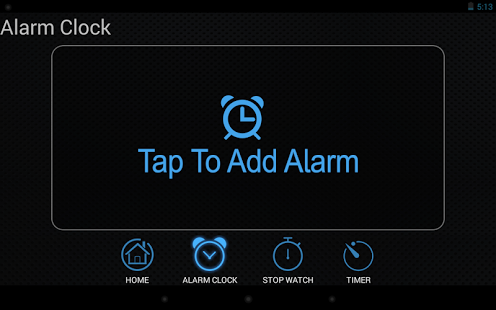Alarm Puzzle Clock 2.4
Free Version
Publisher Description
★★This alarm clock does what others don't do - This wakes you up in true sense! :) ★★
The alarm clocks are meant to do one thing - and i.e to wake you up. But our mind is in such a state that we tend to either snooze or simply turn off the alarm and sleep. Our brain is at the lowest working level while sleeping.
This App makes sure that you do get up !! How and what it does - It basically shows you a simple mathematical puzzle which normally can be solved very quickly with average intellect level but as you know our mind is in a state where even a simple mathematical puzzle will make sure that you do get in your sense as you solve it and hence wakes up in true sense.
★★Features★★
►Beautiful time display.
► Easy to use interface.
► Excellent collection of alarm music.
► Volume crescendo - gentle alarm volume ramp up.
► Recurring and multiple alarms.
► Custom labels for alarms.
► Solve puzzle or enter captcha to snooze or dismiss the alarm.
► Random puzzles or captcha with every alarm.
► Repeat alarm any day of the week.
► Options for snooze limits and progressively shorter snooze times.
► Elegantly designed stopwatch and timer
This is an app worth downloading! Go for it!
For Support : contact@phonato.com
About Alarm Puzzle Clock
Alarm Puzzle Clock is a free app for Android published in the Food & Drink list of apps, part of Home & Hobby.
The company that develops Alarm Puzzle Clock is Phonato Studios Pvt. Ltd.. The latest version released by its developer is 2.4.
To install Alarm Puzzle Clock on your Android device, just click the green Continue To App button above to start the installation process. The app is listed on our website since 2017-10-04 and was downloaded 9 times. We have already checked if the download link is safe, however for your own protection we recommend that you scan the downloaded app with your antivirus. Your antivirus may detect the Alarm Puzzle Clock as malware as malware if the download link to com.phonato.alarmpuzzle is broken.
How to install Alarm Puzzle Clock on your Android device:
- Click on the Continue To App button on our website. This will redirect you to Google Play.
- Once the Alarm Puzzle Clock is shown in the Google Play listing of your Android device, you can start its download and installation. Tap on the Install button located below the search bar and to the right of the app icon.
- A pop-up window with the permissions required by Alarm Puzzle Clock will be shown. Click on Accept to continue the process.
- Alarm Puzzle Clock will be downloaded onto your device, displaying a progress. Once the download completes, the installation will start and you'll get a notification after the installation is finished.